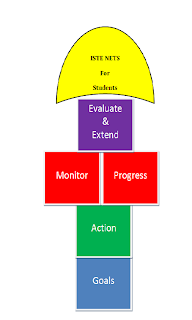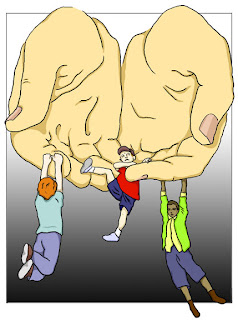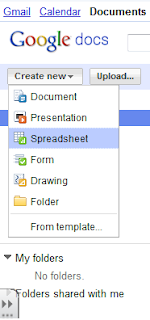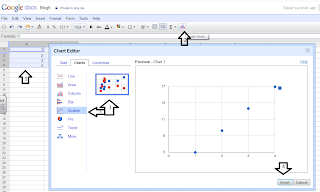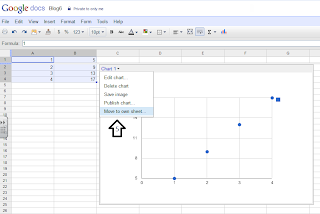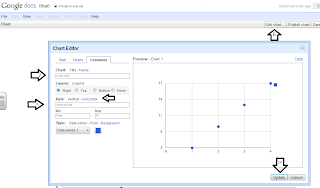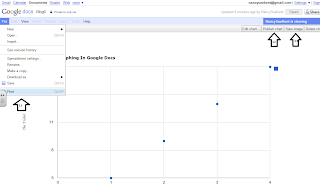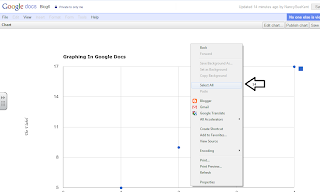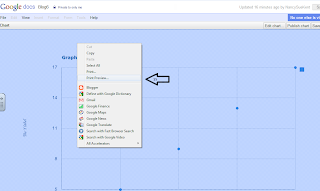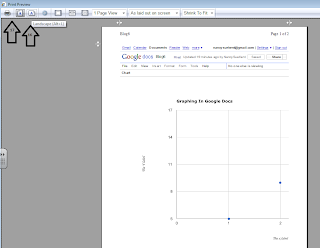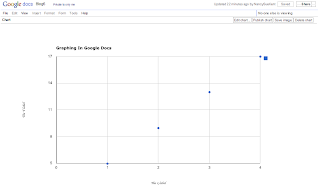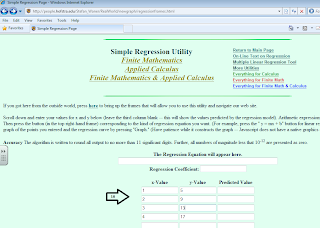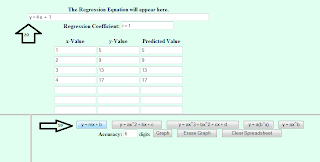Technology is an ever changing field. Teachers, by definition, support the pursuit of knowledge. Those teachers who are passionate about technology have found an endless source of topics to research. But this research needs to be systematic.
Technology is an ever changing field. Teachers, by definition, support the pursuit of knowledge. Those teachers who are passionate about technology have found an endless source of topics to research. But this research needs to be systematic. In some of the initial posts, some of my colleagues noted that they keep a list of technologies they plan on researching. I felt bad that I was not that organized. If someone sends me a link or tells me of a new technology, I bookmark it in Delicious, but only get back to it when I think I can incorporate it into practice.
I think in using the ideas from my colleagues and the GAME plan together, I now feel I have the tools to systematically pursue new technologies. I think I need to keep a more organized list of topics to research, align them to the NETS for teachers and rather than researching them at the 11th hour, always have one in the GAME process.
I am pleased with the results of the GAME plan I developed for this course: finding free online tools my students can use from home to help them process data for their 10 journal assignments in my Algebra classes.
I learned that there is no free online tool that duplicates the power of Excel or the Texas Instruments graphing calculators that we have access to in the classroom, but it does appear they may be some on the horizon. MashUp and Microsoft Fuse Labs are already on my GAME list to keep checking on. In the meantime, my students can use two tools to accomplish the task.
Our high school operates on a 4x4 block so I will have new Algebra courses beginning in January. I can immediately educate my students on these new tools so they will have access to data analysis tools in the classroom and at home; giving them the ability to be independent learners.