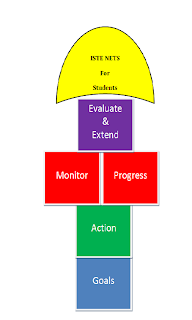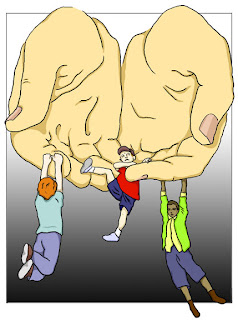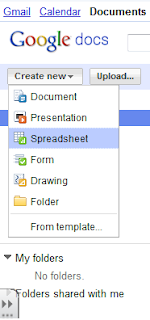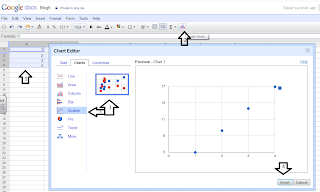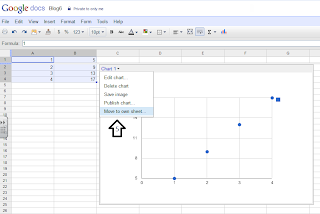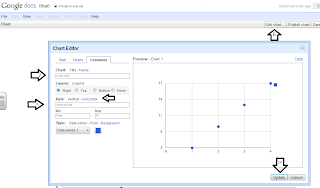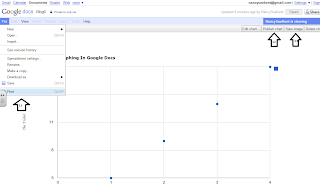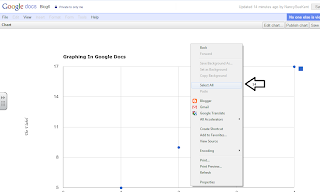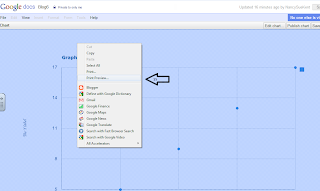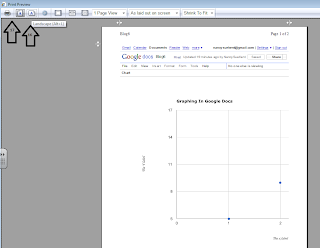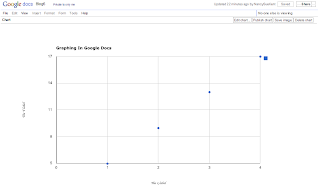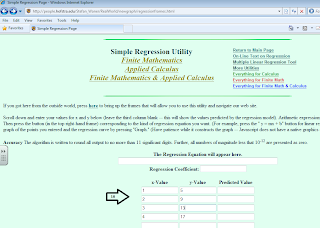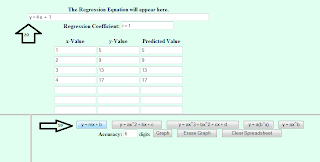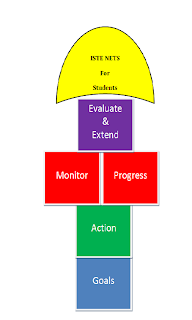
The GAME plan is a straightforward systematic approach for
technology goal setting. I believe I could use it effectively with the technology my students need specifically for my course; like analyzing data, but I don’t feel a school can adequately educate the entire population in the
ISTE NET-S without administrative leadership
I serve on our district technology committee; we have 3 elementary schools, 1 middle school, 1 high school and 1 vocational school. We have analyzed the ISTE standards, our state standards and organized them into district standards. Our biggest concern was that students coming through our program can have inconsistent exposure to technology. A student might be lucky enough to get teachers who are passionate about technology integration or unlucky and never have the opportunity to use technology. For teachers, it is really an issue of time. As a committee we wanted to organize best practices per grade level put them on a central server so teachers did not have to re-invent the wheel. For example, all fifth graders study the history of our town. We were willing to organize a folder with digital images so all teachers could access it. We were very excited to take on this project!
We went to the Assistant Superintendent/Curriculum Coordinator and she said we had to focus all our attention on our NCLB initiatives in Math and English, and so our project died.
Until a district wide systematic approach is supported by the administration at the top, where a student can create a GAME Plan that spans grade levels organized into an e-portfolio, I feel like I am just contributing to these inconsistencies. Our school needs to embrace the ISTE process and set the essential conditions to educate our students:
http://www.iste.org/standards/nets-for-students/nets-for-students-essential-conditions.aspxPerhaps when colleges start requesting links to students work, it will get more attention. I do what I can, I try to invite teachers to partner with my class when I am doing a lesson I have created at
Walden University, promoting change one teacher at a time. It is usually the first time other teachers have been introduced to the ISTE standards.
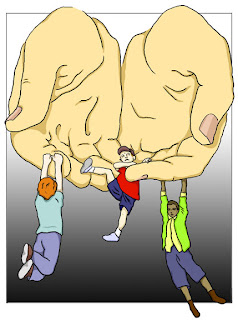
To catch a few students, I can start having my students create several GAME plans over my 18 week course. I could present the NET-S to them at the beginning of the course; which most have never seen.
GOAL: For a long term Goal, they could decide how they would like to use technology to complete their 10 journal assignments: learning the graphing calculator, Excel or the free online spreadsheet, Google Dcos, I used for my game plan.
ACTION: They could pursue one choice for two journals.
MONITOR: They could analyze their comfort level, access and results and see if they would like to switch to another method for the next two journals.
EVALUATE: They could evaluate if they are happy with the product they choose.
This would model the process for them. Then when we have a class activity that aligns to a NET-S, they could complete another GAME process.
It is my hope that ISTE will help schools formally develop a process to help schools:
http://nets-implementation.iste.wikispaces.net/They have a survey online asking what resources teachers think would be helpful:
NETS for Students Development Rubric (by grade)
NETS for Students Assessment Rubric
NETS for Teachers Comprehensive Rubric
NETS Scope and Sequence
NETS Learning Objectives (by grade)
NETS Curriculum Mapping
NETS Observation Check List
Implementation Videos
NETS-aligned Lesson Plans
Rubric for Evaluating Lesson Plans
Peer-reviewed Process for NETS-aligned Lesson Plans
Content-area Experts to Infuse NETS
NETS Toolkit for District Use
Database of NETS-Aligned Activities
I look forward to when they are available!
 Technology is an ever changing field. Teachers, by definition, support the pursuit of knowledge. Those teachers who are passionate about technology have found an endless source of topics to research. But this research needs to be systematic.
Technology is an ever changing field. Teachers, by definition, support the pursuit of knowledge. Those teachers who are passionate about technology have found an endless source of topics to research. But this research needs to be systematic.